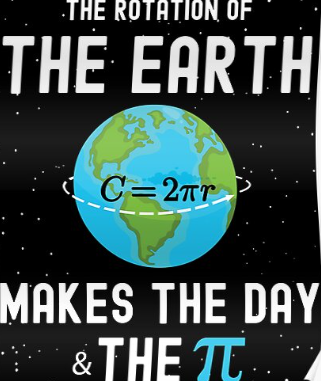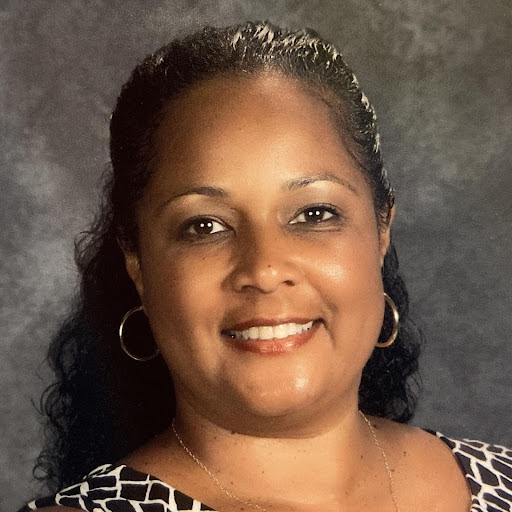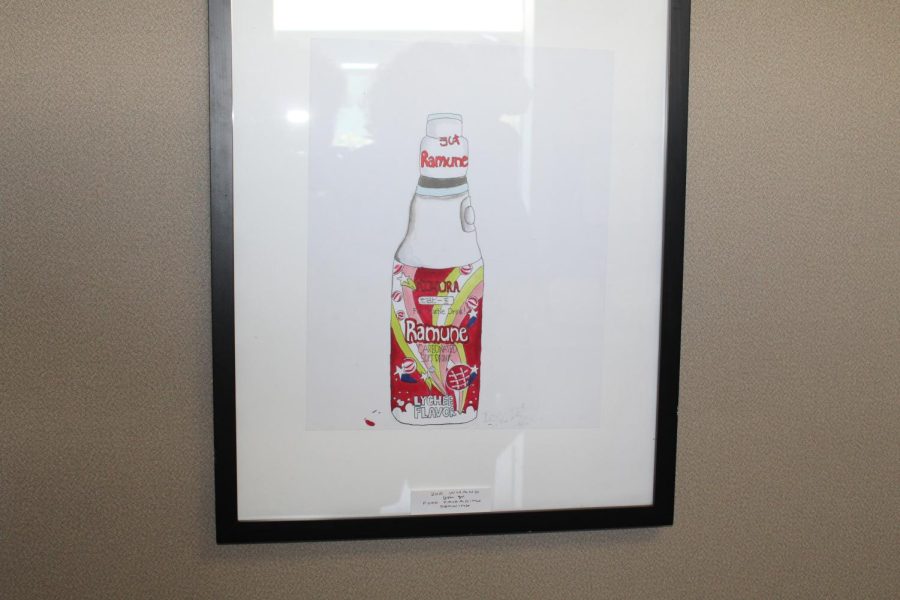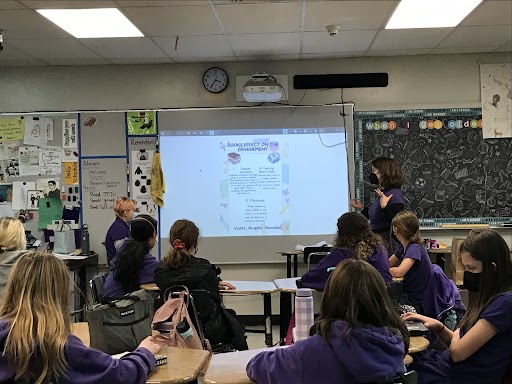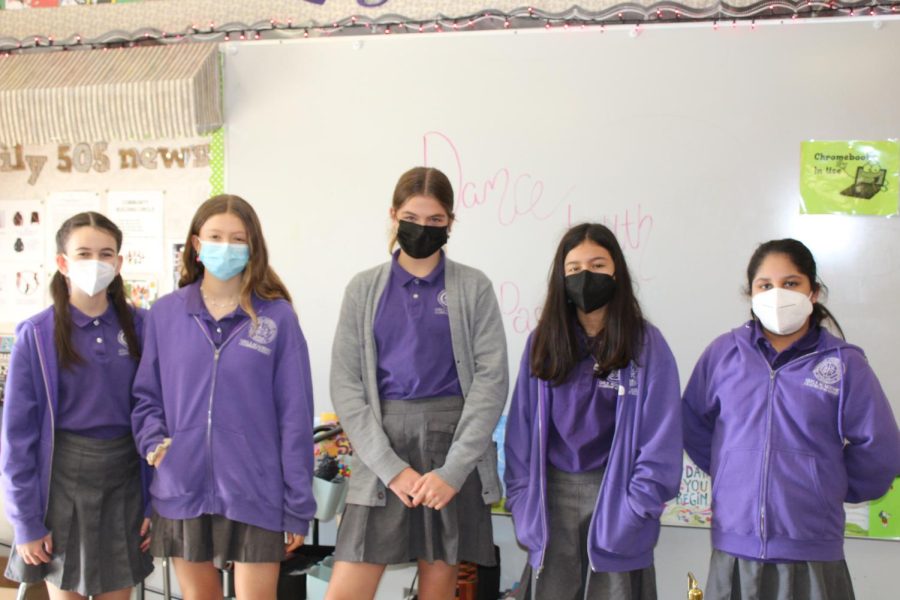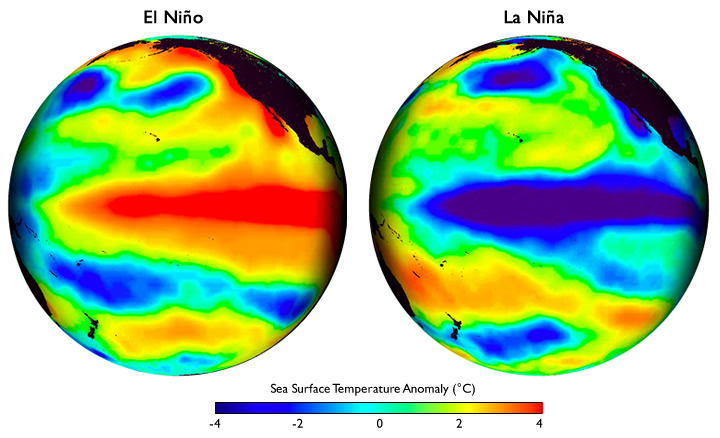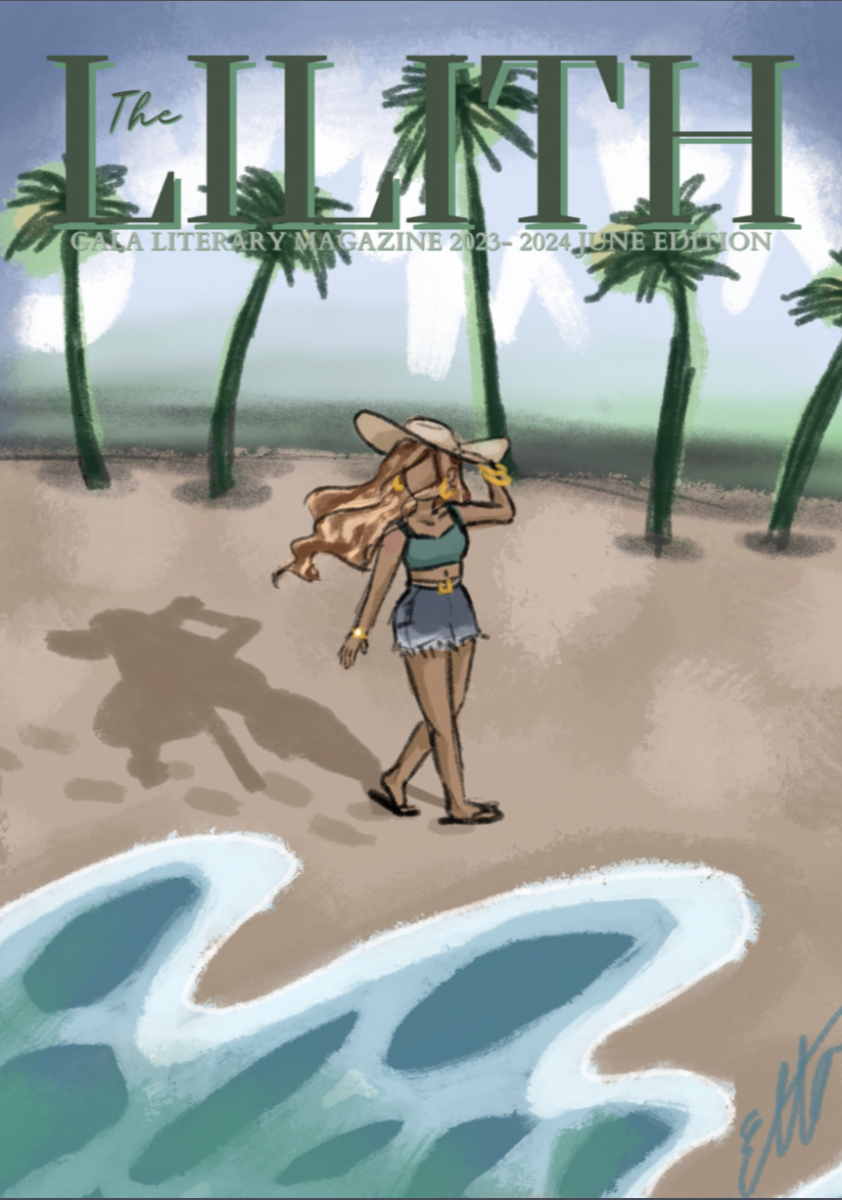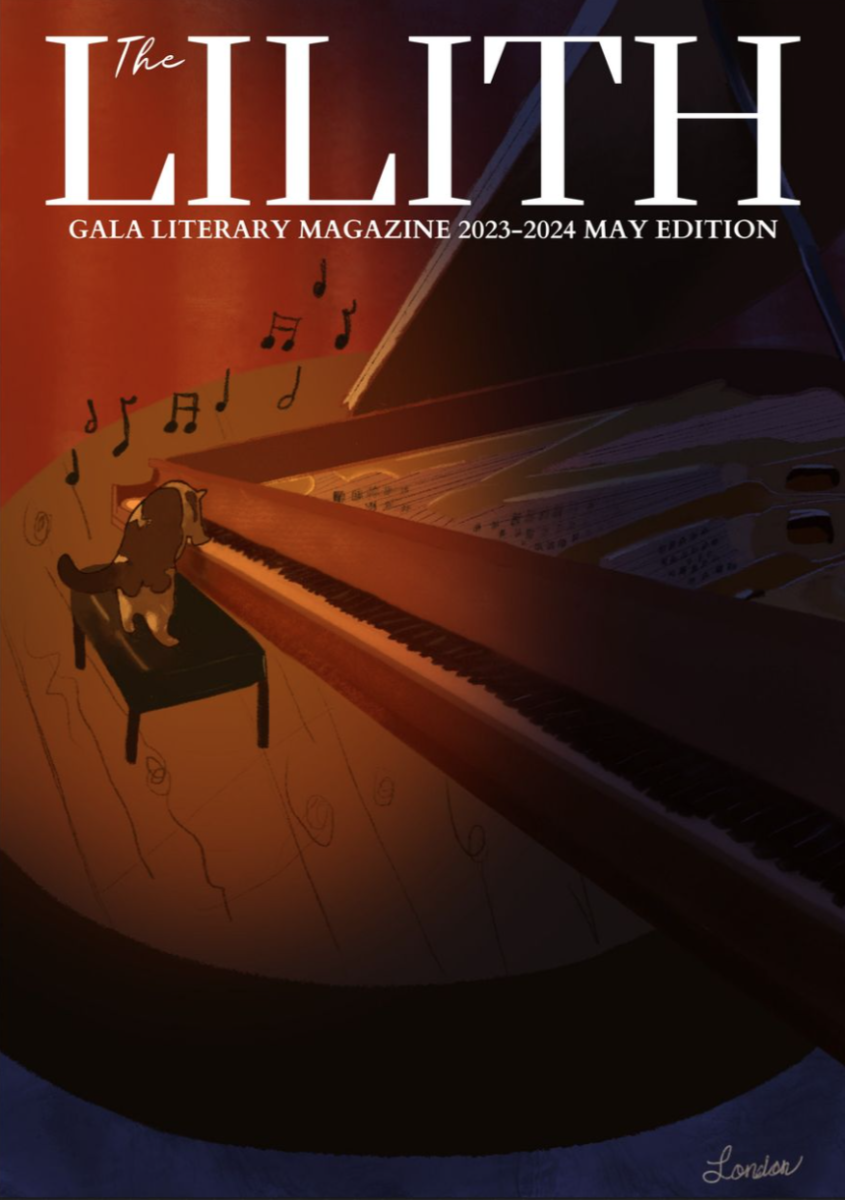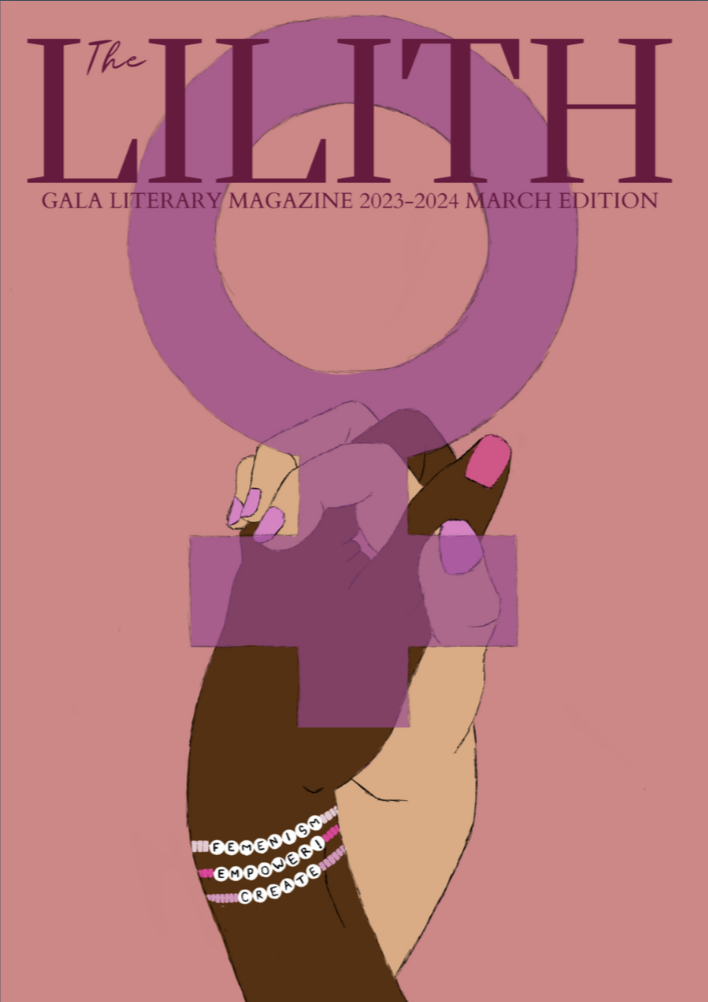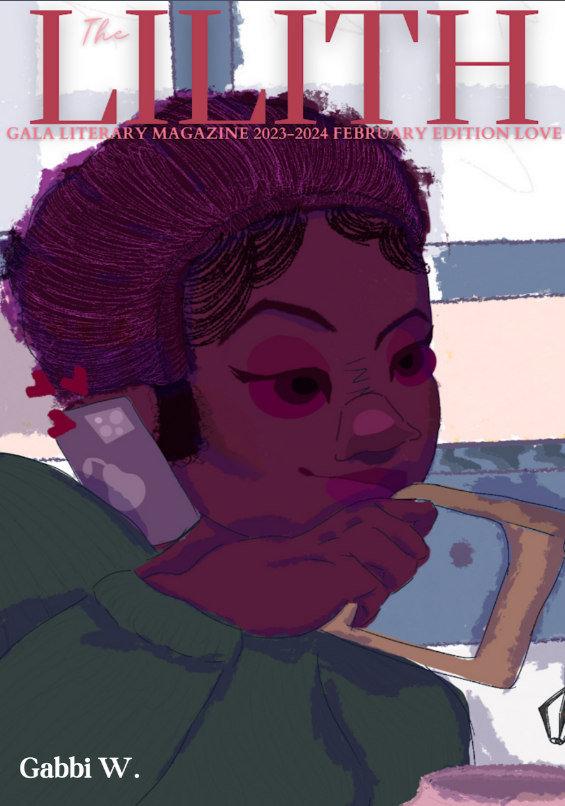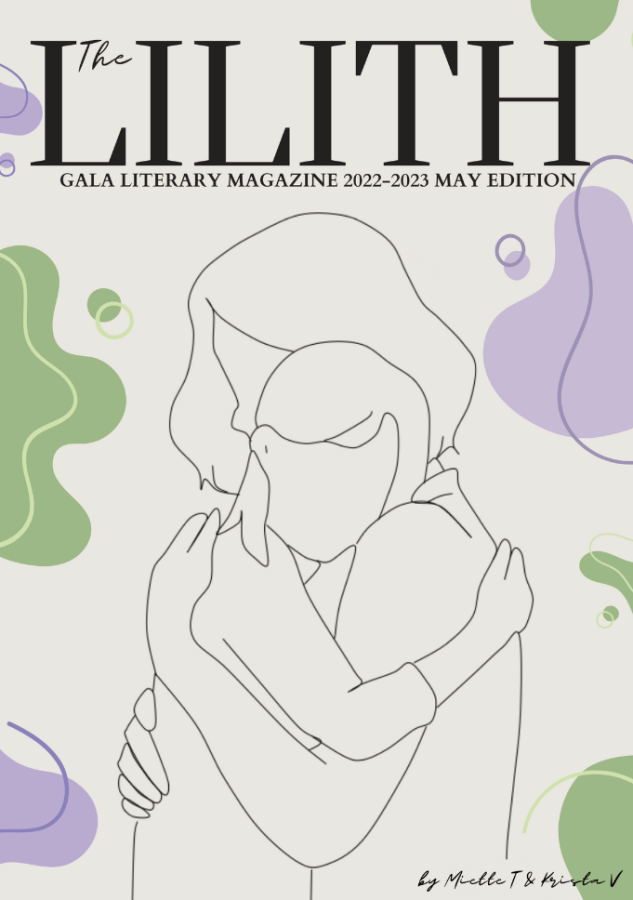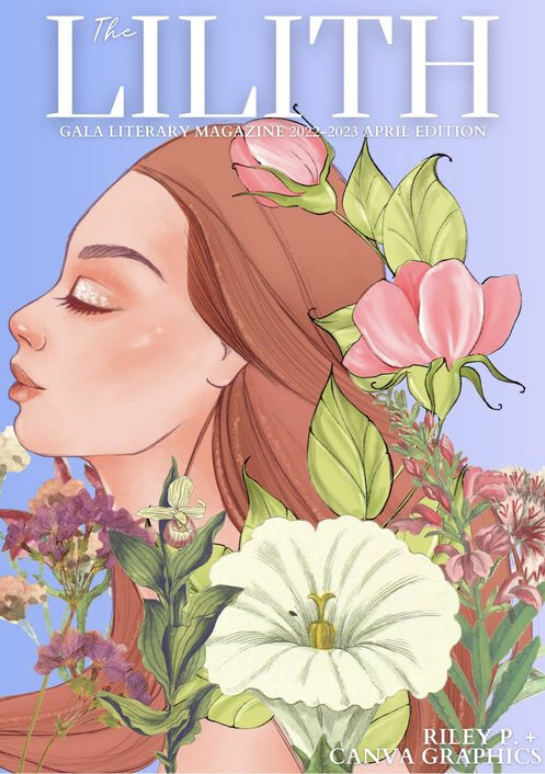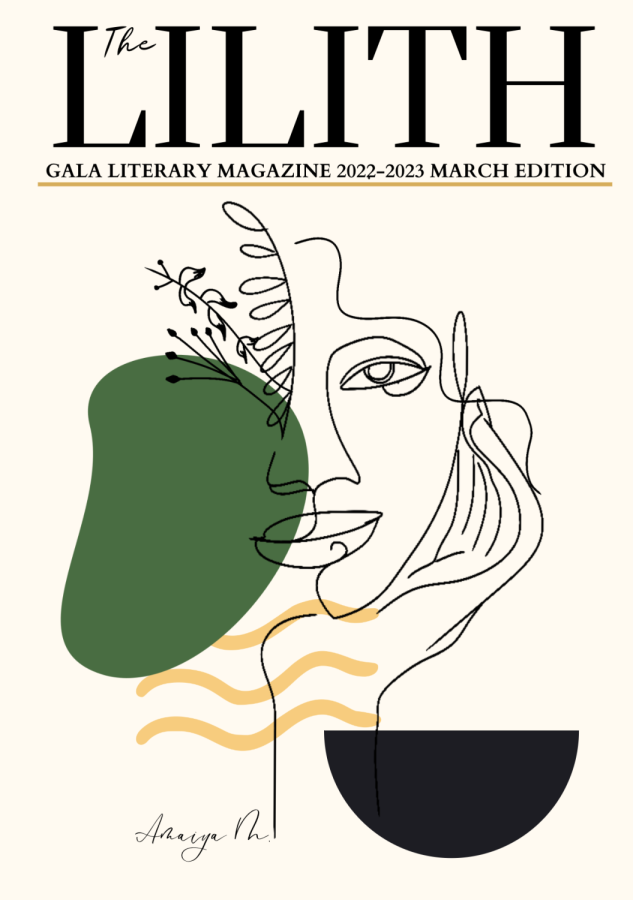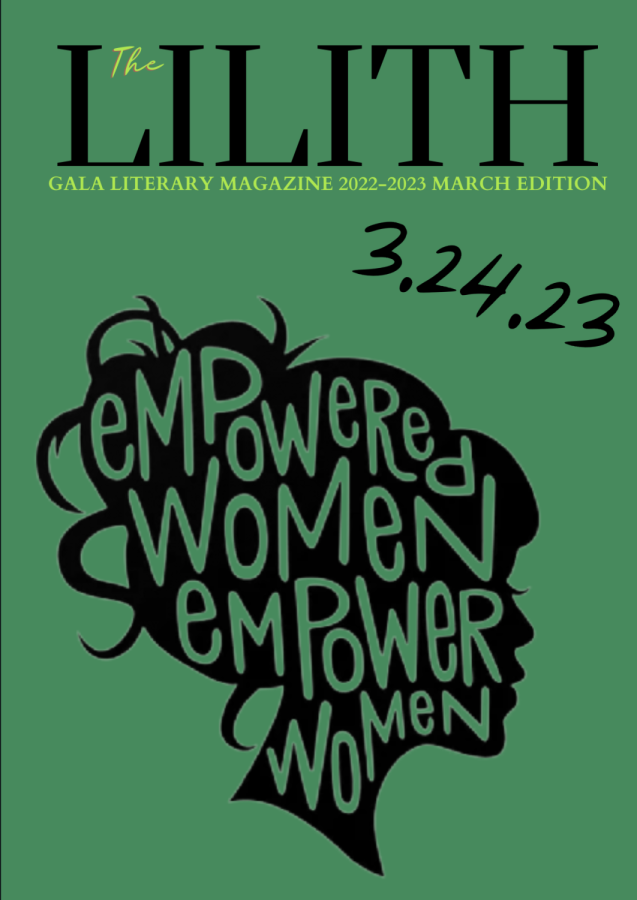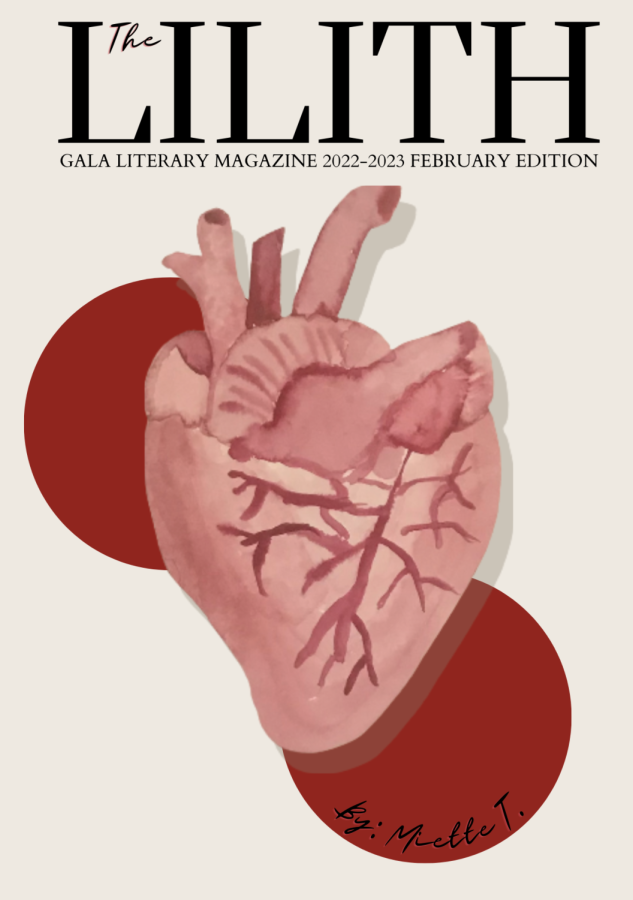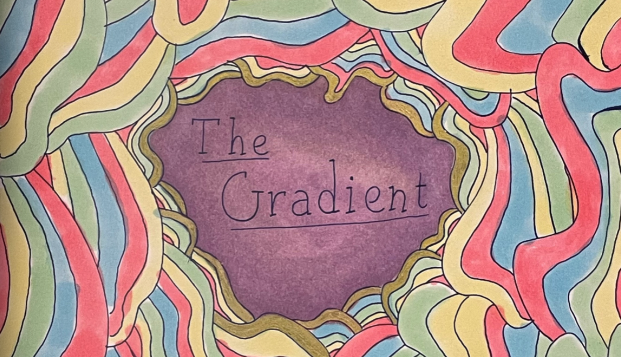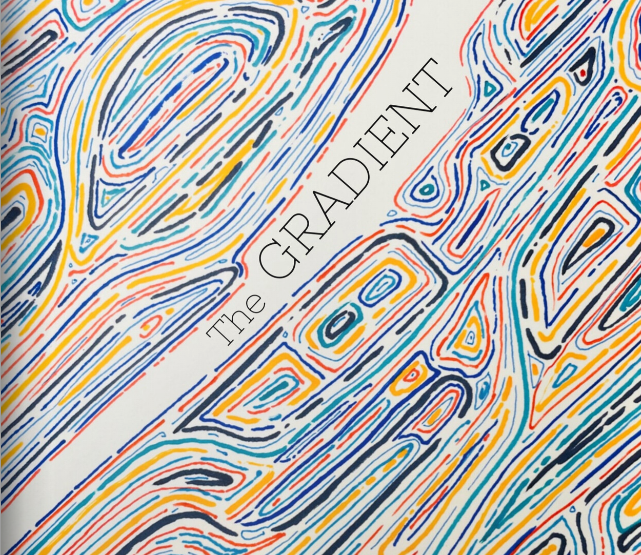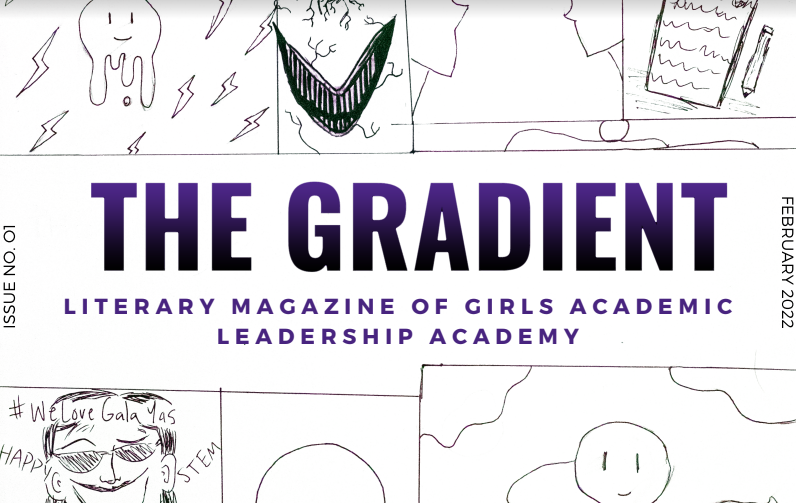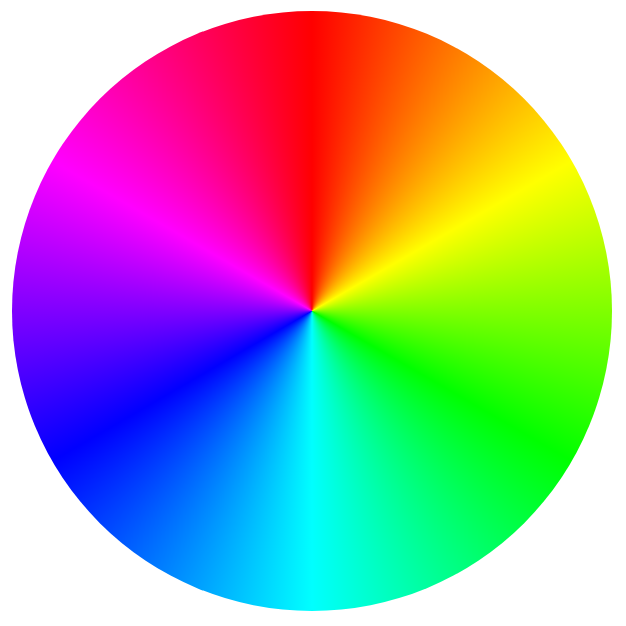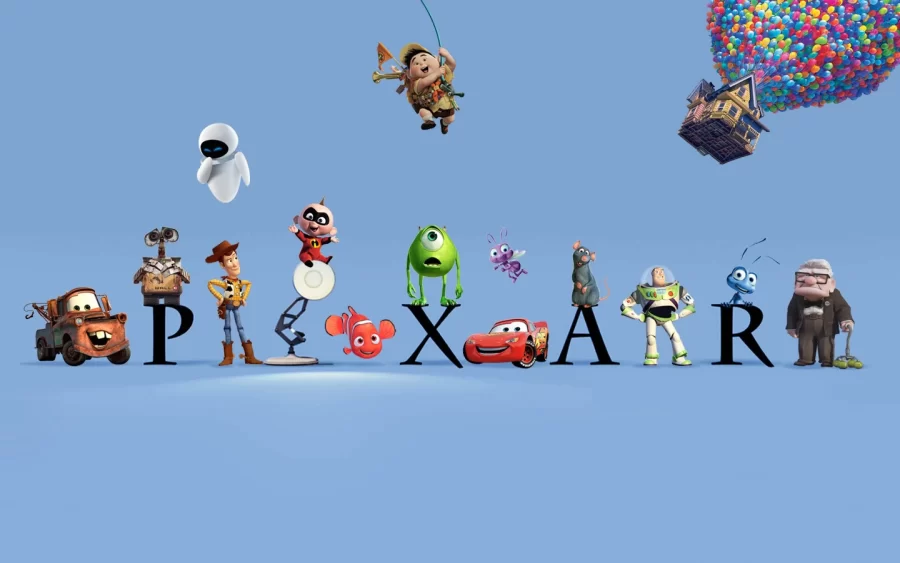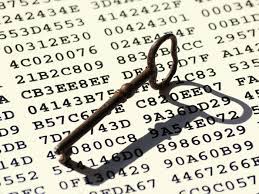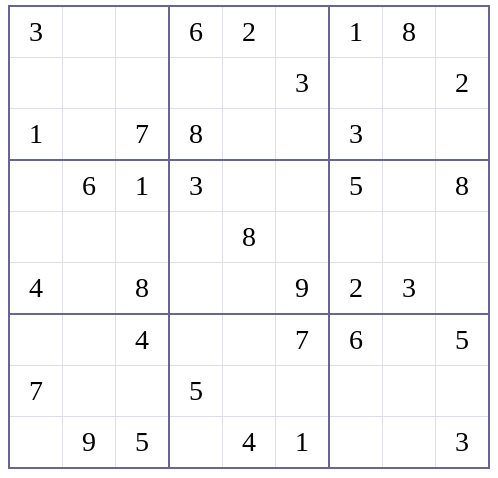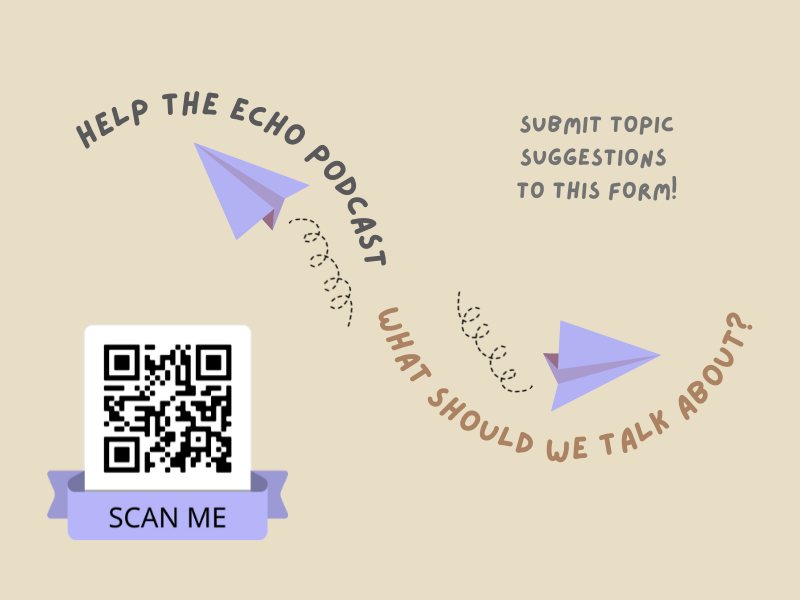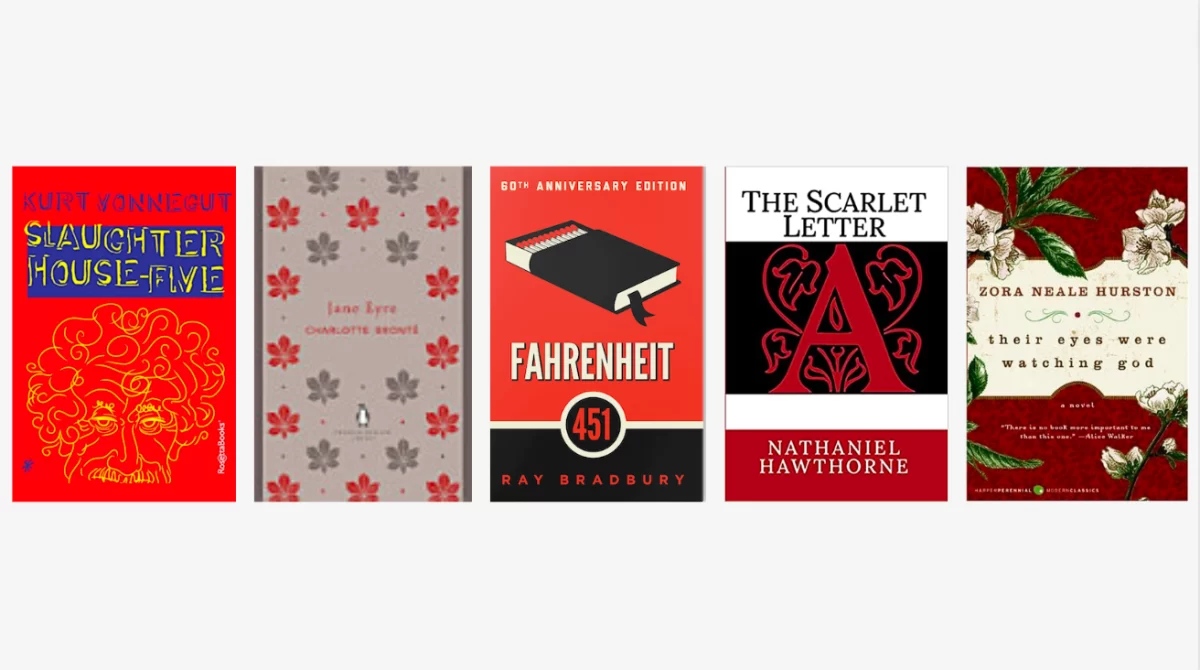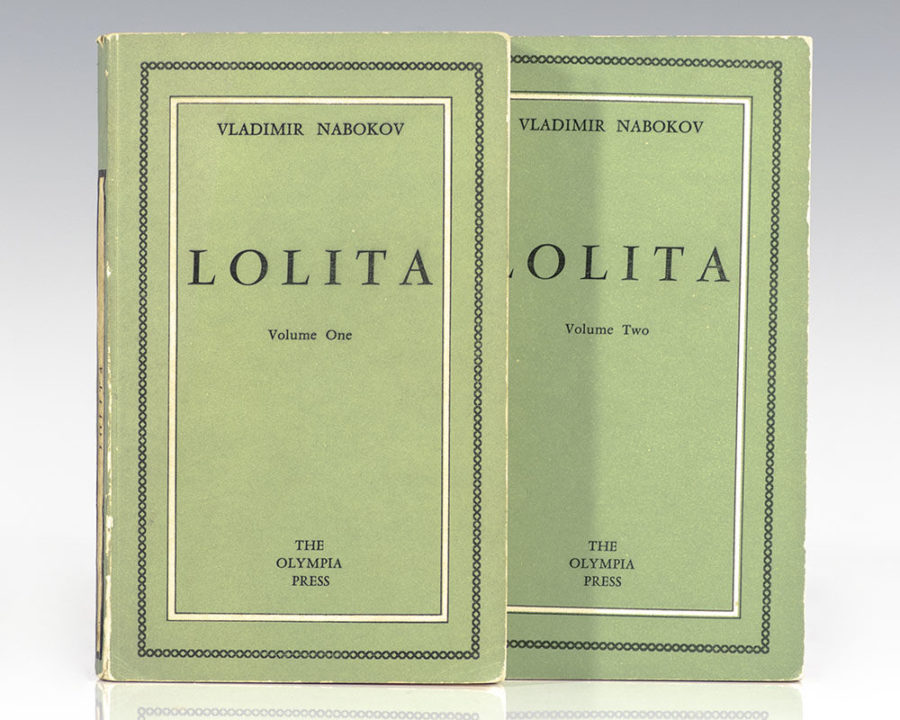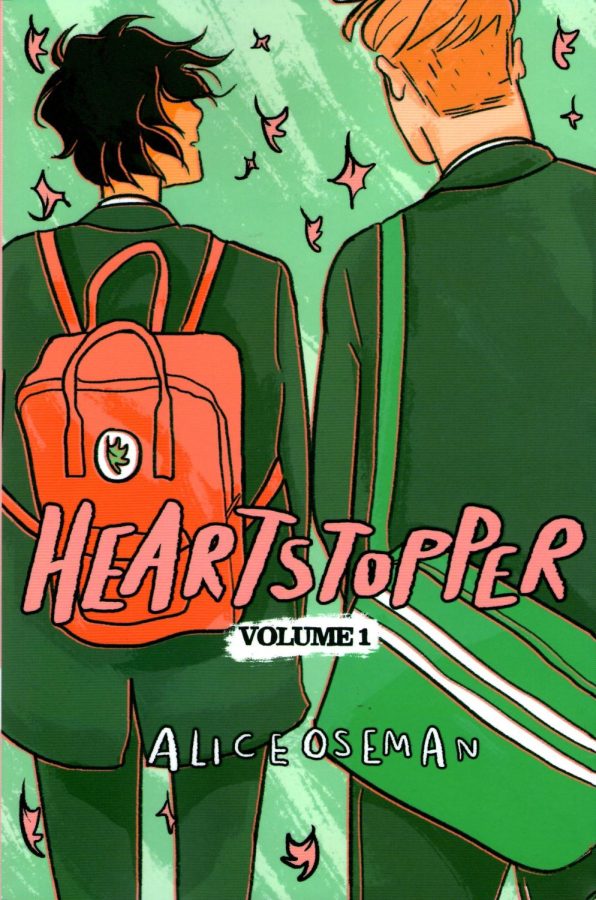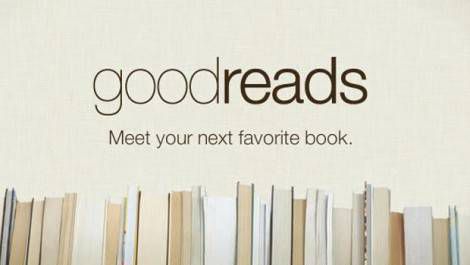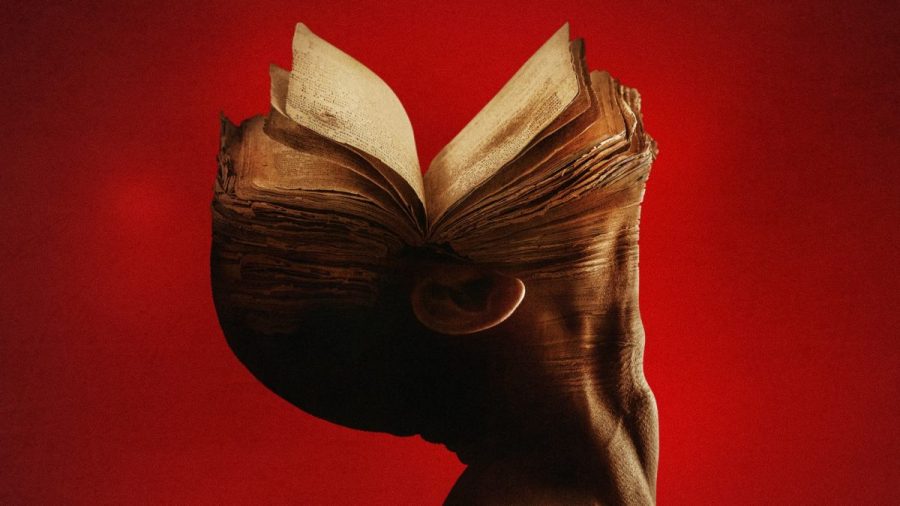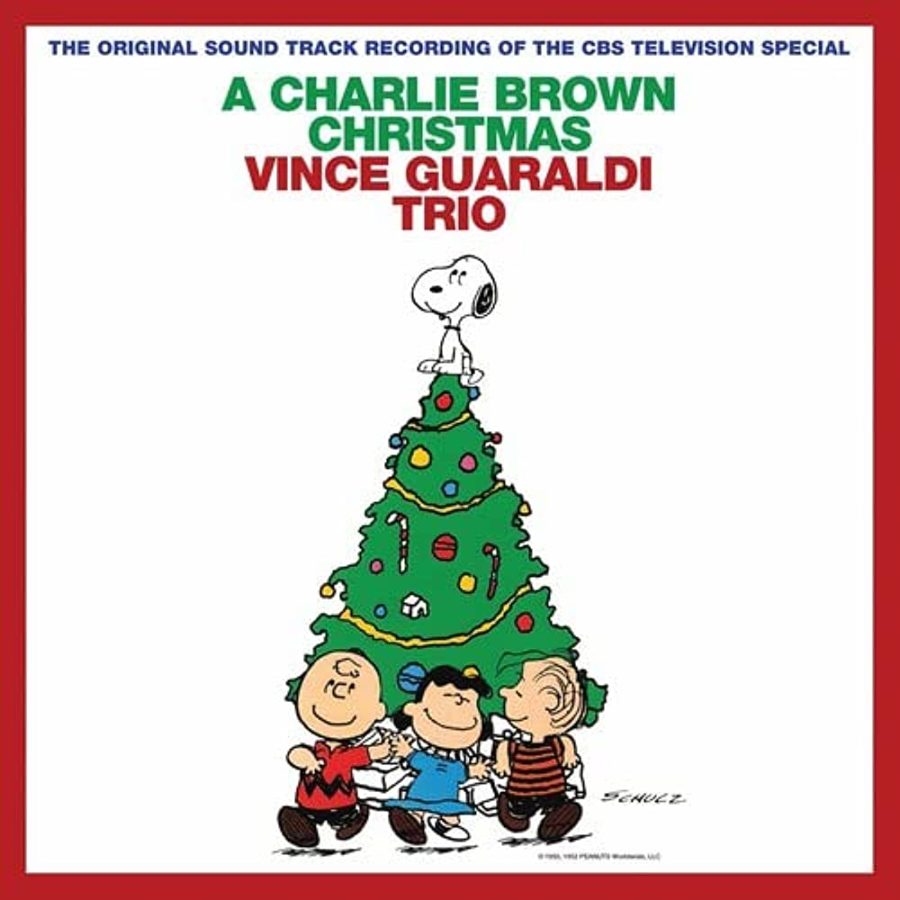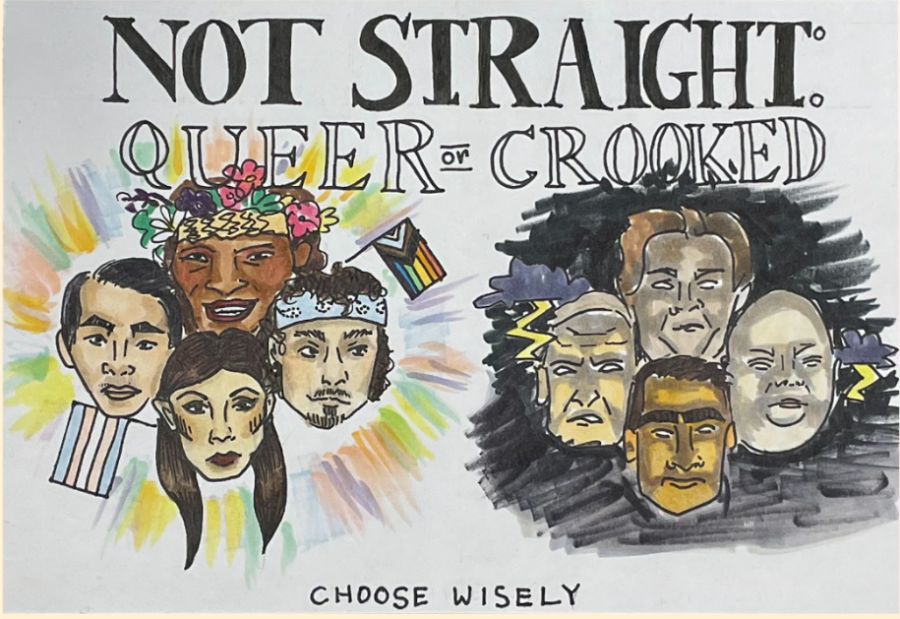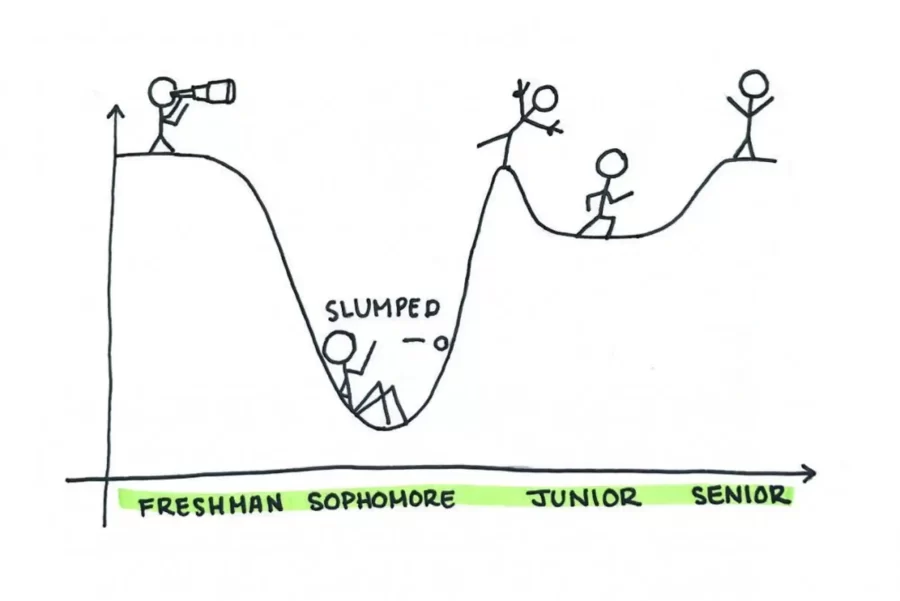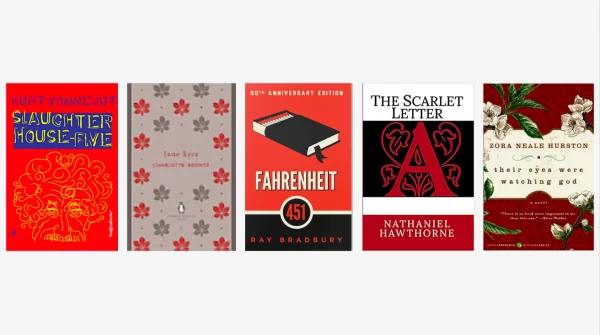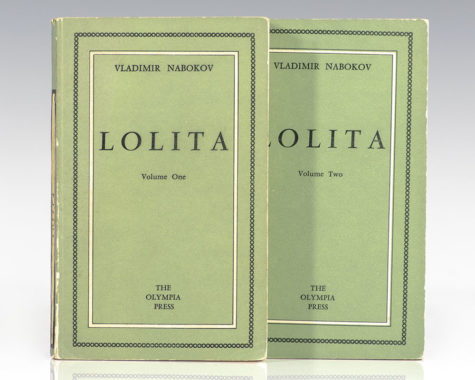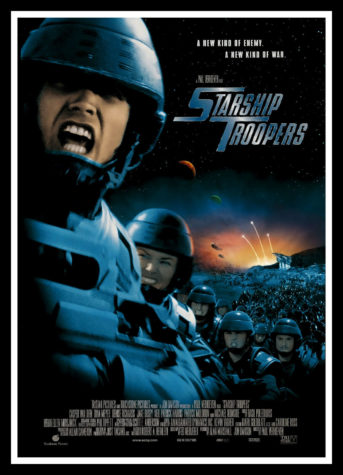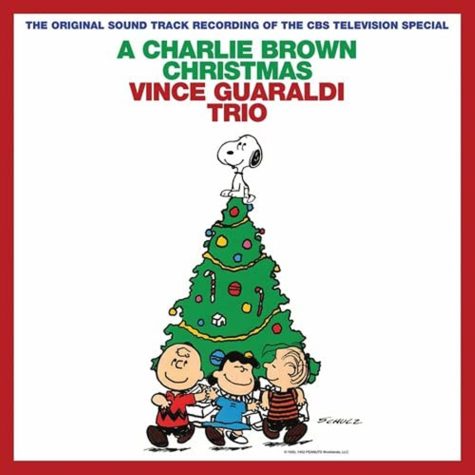spotfiy latest ai takes on the role of a dj
As the world continually advances, the same can be said for technology, especially artificial intelligence. On February 22, Spotify aired its latest user-personalized program named DJ. This program combines Spotify’s personalization technology, which is used to generate music recommendations – generative AI – which provides the listener with information on the artists, album, genre, or feel of the music, and dynamic AI, which brings “to life stunningly realistic voices from the text.”
DJ is an artificial intelligence guide that uses information and data such as which artists you listen to, what albums you have on repeat, and everything in between with the goal of curating a queue of music with occasional commentary. Xavier, Spotify’s Head of Cultural Partnerships, more formally known as Xavier “X” Jernigan, voices the commentary. Jernigan is notably known for his work with “The Get Up”, Spotify’s morning show podcast. While Xavier is the current voice for the program, Spotify shares that they plan on changing the program further to eventually include AI commentary.
Unfortunately, the beta program is currently only available for Spotify Premium users, but that may be subject to change in the future. Regardless, if you are interested in using the DJ, you can find it by following these instructions:
Open Spotify and head to your music feed. You can do this by going to the homepage of your account and clicking on the first bubble that reads “music.”
Once your music feed is opened you should see a blue rectangular shape that says “DJ.”
By clicking on the “DJ card” you should be able to enjoy the lineup of music hands-free.
If you don’t like the curation of music, you can click the DJ button at the bottom right of the screen, which will then change the artist or genre of music playing.

Ariani Ray is a current junior at Girls Academic Leadership Academy. She is currently the Arts and Entertainment editor for The Echo. Her goal this year...